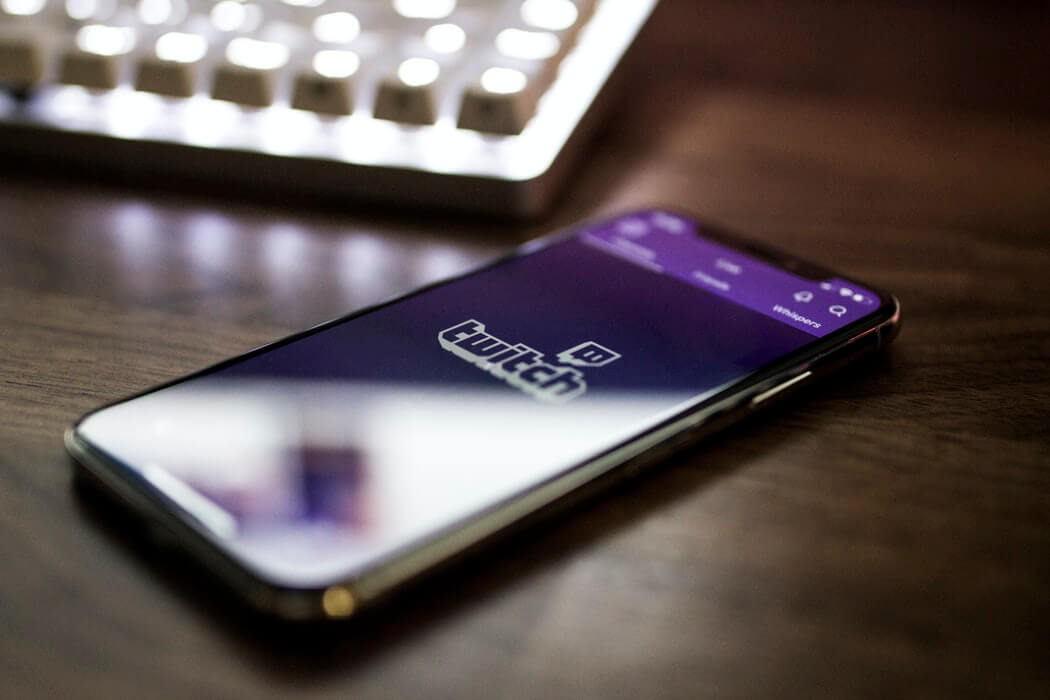When it comes to Android, customization is the key but when it comes to optimization, unfortunately the stock tools / options are not sufficient enough. So, to address this, here comes and all new android app which is dubbed as “Super Optimize”. This is of great help as we have tested this in the Nexus 4 smartphone which is currently encountering huge issues with the battery drain after it received the Jellybean 4.3 Android OS update as OTA. So, let’s check out on what are the features of this app.
Features of Super Optimize:
Super Optimize is a Free Android app which comes with enhanced features and capabilities which allows users to make the most of their battery by selecting each and every single parameter. While there are tons of apps which claim to help you save the battery but in return the very same apps are responsible for battery drain unlike this app called “Super Optimize”. Let’s check out the detailed feature list below;
- Battery management: extend battery life by switching off components you don’t need. Put your phone into “Eco mode” with one tap.
- System management: remove temporary files and claw back your precious disk space, app by app. Terminate apps and processes you don’t need.
- Uninstall apps effortlessly: With just a tap, the app can be uninstalled,
- History management: clear your call history, message drafts, email search history and more.
- Transfer apps to and from the SD card: Hassle free transfer of apps from phone memory to memory card,
- Manage volume and brightness settings in a simple interface.
To download the “Super Optimize” Android app, you can head over to the download this from the below mentioned link. Do let us know in the comments section on whether you liked this app or not.