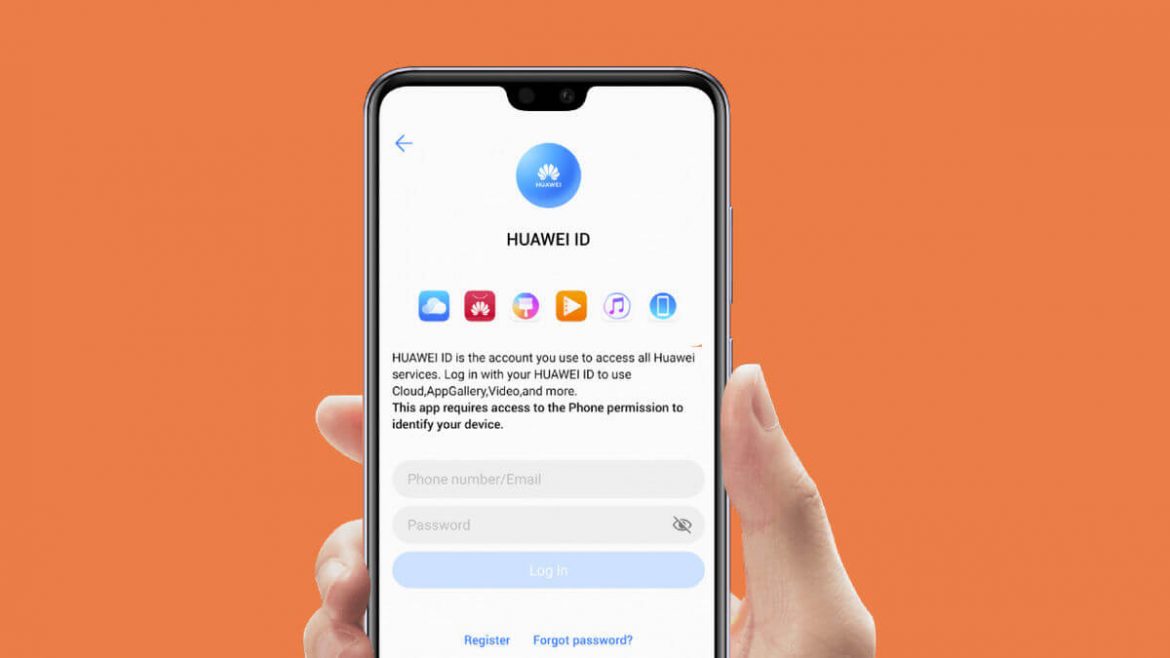As a Huawei user, it’s just important to know what your Huawei ID and Cloud User Agreement lets you deal with. Let’s try to break the most important points on this one and summarize its importance to us as a user.
Who Is Eligible To Use This Service?
Huawei ID holders or owners need to be at least 14 years of age. Without the Huawei ID, the user can’t use the device’s apps and services. However, if the user is 14 years old below, strict parental guidance is advised to guide the young user on navigating the device. The parents must be the ones to create the Huawei ID for the minors to use.
Accessing the Services
Upon agreeing to Huawei’s ID and Cloud User Agreement, it lets the user have a limited, non-exclusive, non-transferable, non-sublicensable, and revocable license to access and use the services. Users need to be aware of the limitations and restrictions of these services.
What Can Be Accessed with a Huawei ID?
These are the following amazing apps that Huawei member or has a Huawei ID that can access:
- Huawei Cloud
- AppGallery
- Vmall
- Huawei Club
- Game Center
- Wallet
- In-app Purchases
- Gallery
- Themes
- Music
- Video
- Huawei Wear
- Backup
- Files
- Health
- Support
- AI Voice
- Contacts
- Input Methods
- Messaging
- SkyTone
- Location Sharing
- Student Mode
- Huawei Assistant
Also, as a user, it’s essential to know that changing the country code different from the first one that they input when they signed-up can bar them from enjoying membership services. But, a registered Huawei member can enjoy other benefits, for example, membership points, privileges, and medals, energy points that they can redeem.
What Can You Access On Huawei Cloud?
Once the user has successfully signed up for a Huawei ID, the user will automatically access the Cloud features such as:
- Cloud Backup – This enables the user to back up all the data from their Huawei phone and other devices to Huawei Cloud. Backing up the data automatically happens whenever the user’s phone is charging or connected to a WLAN network. Huawei may delete the outdated data of over 180 days. The user can also disable the backup settings at any time to stop it from uploading data from time to time.
- Huawei Drive – Once the Cloud is enabled, the same goes for the user’s Huawei Drive, which can be easily accessed on the Cloud screen.
- Find my Phone – Users can locate, ring, lock, and erase data from their device remotely and stop it from being reactivated even without providing a Huawei ID or password.
- Purchasing Extra Cloud Storage – Once the user’s free 5GB storage runs out, they can purchase extra storage for a fixed period in their Huawei devices.
Third-Party Services
There’s more risk when using Huawei ID on other third-party products and services. Users need to review the user agreement and privacy policy before using their Huawei ID with it.
Securing Access and Comply with Terms of Use
It is the user’s responsibility to protect their Huawei ID and password to prevent fraudsters from identity theft. Failure to do so may result in data and security risks. Users are also required to adhere to the terms of use presented upon signing-up for an account.